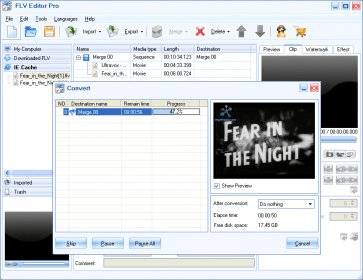
FLV Editor Pro is a powerful and comprehensive application that makes FLV editing easy. Its extensive editing functionality will allow you to trim and crop the video image, to merge FLV files, to add effects and watermarks, and many more. Besides, its conversion capabilities allow you to export your FLV files into many different media formats.
FLV Editor Pro will load any Flash video stored in your system, in your Internet Explorer cache, or any downloaded FLV file, working together with the free Moyea YouTube FLV Downloader. You can clip any Flash video just by selecting a start time and an end time, and crop the image to the size of your choice in the same operation. Its preview window can be switched to a bigger float window for a more accurate selection. You can also take snapshots of any frame and export them into most image formats, including PowerPoint presentations.
This application is also a powerful and complete conversion tool. You can select among more than 20 different formats, including video, image, and audio. You can save your FLV files as MP3, WMA, or ACC audio streams; you can create image sequences or PowerPoint files; you can select the video format that fits any of the most used portable devices (PSP, PS3, iPod, iPhone, Zune, Pocket PC, and more), or you can directly save your videos into almost any video format, including AVI, MOV, WMV, MP4, or 3GPP. Finally, you can encode your FLV files into DVD, VCD, SVCD, and High Definition video formats.
Finally, With FLV Editor Pro you can add any image or text as watermarks to your converted or merged videos, and apply basic colour effects.
Comments